How to purchase items from the shop
■Revision History
17th Sep, 2024 Content Changes Due to Migration from MATIC to POL
This guide will walk you through the process of purchasing items from the in-game shop, using “Bundle” as an example.
Bundles are shop items that contain various items such as Candidate Lists and Adventurer Monuments as a set at a great deal.
* A Candidate List is an item used to obtain characters (Adventurer NFTs). One Adventurer NFT will be randomly drawn per Candidate List.

Step 1: Creating an In-Game Wallet Account
First, you need to create an In-game Wallet Account.
*If you already have one, proceed to Step 2.
1. After launching the game, tap the ”$BC/POL Owned” located at the top right-hand corner to open the screen for in-game wallet creation.

2. After that, Tap “CREATE A NEW Wallet” and follow the steps to create an in-game wallet.
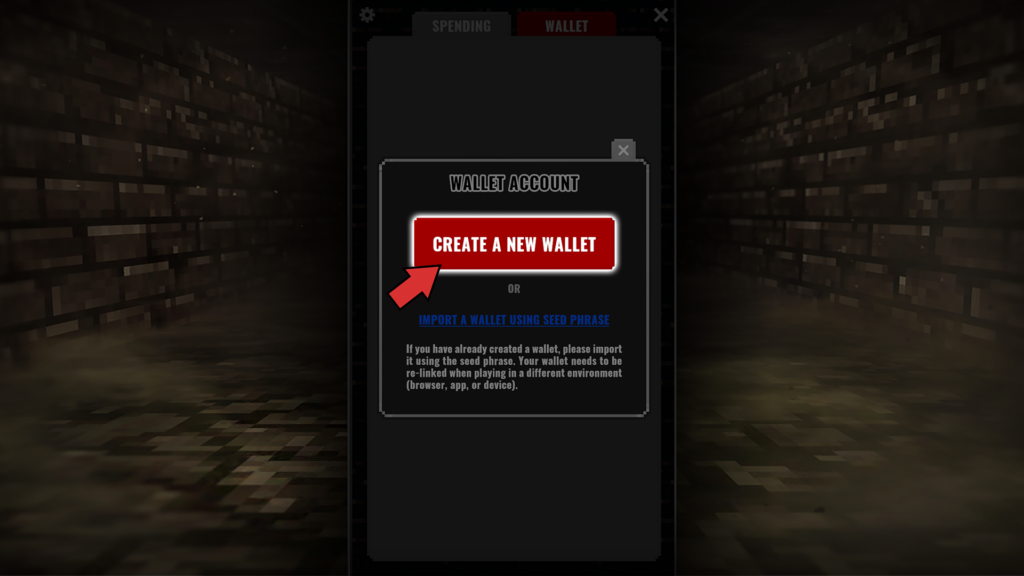
*Make sure to write down the seed phrase and password on paper and do not disclose it to third parties. We do not recommend storing your Seed Phrase digitally.
3. The creation of your in-game wallet is complete.
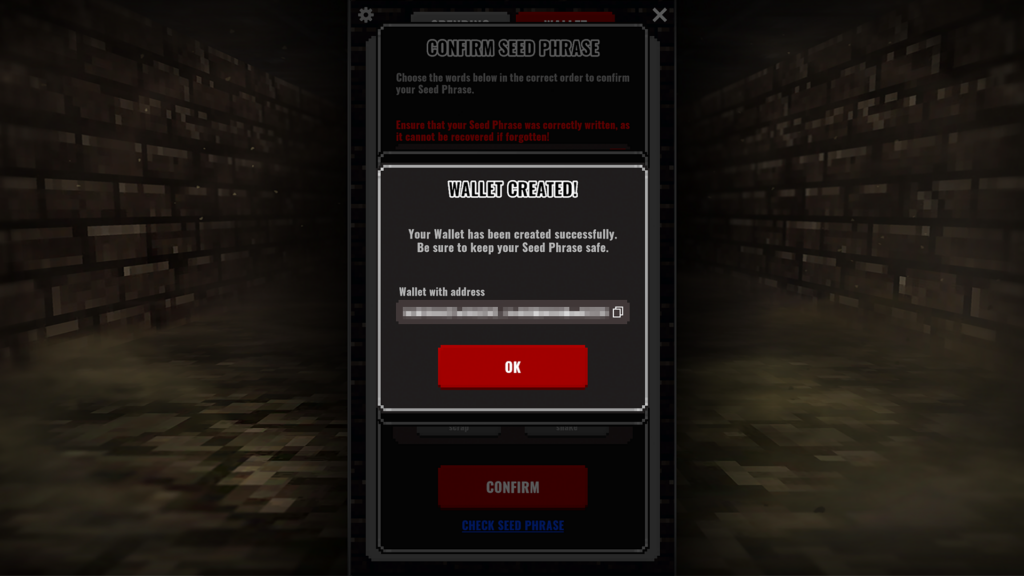
Step 2: Preparing POL
In the in-game shop, items can be bought with $BC tokens or POL. In this case, you will need POL for the purchase of Candidate Lists and for the service charge (gas fee).
*Please note that you will need to prepare POL on the Polygon PoS chain. You can purchase them from crypto assets exchanges in Japan such as Bitbank, BitFlyer, Zaif, Coincheck, BITPOINT, OKCoinJapan and SBI VC Trade. For actual support status, please contact each exchange directly.
Step 3: Importing POL
Next, import POL into the game.
1. On the wallet screen, see the wallet address of the wallet account and send POL you have prepared to the wallet account.
*Please note that you are responsible for paying the transaction fee (gas fee) levied each time your wallet is used to send or receive assets. Ensure that there is enough POL to cover this fee in the originating wallet.
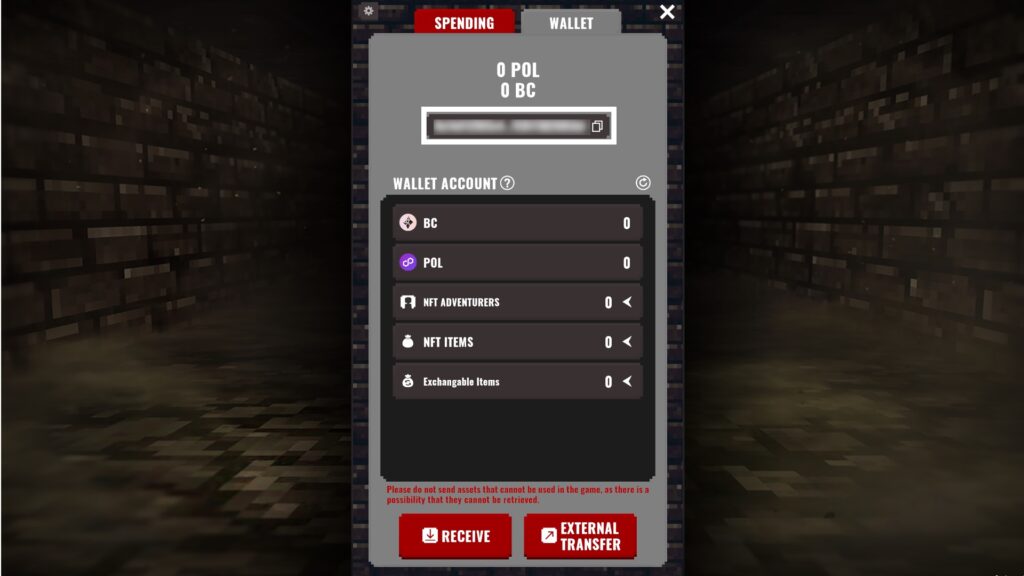
2. After you have sent POL, select the “Transfer” button on the spending screen.
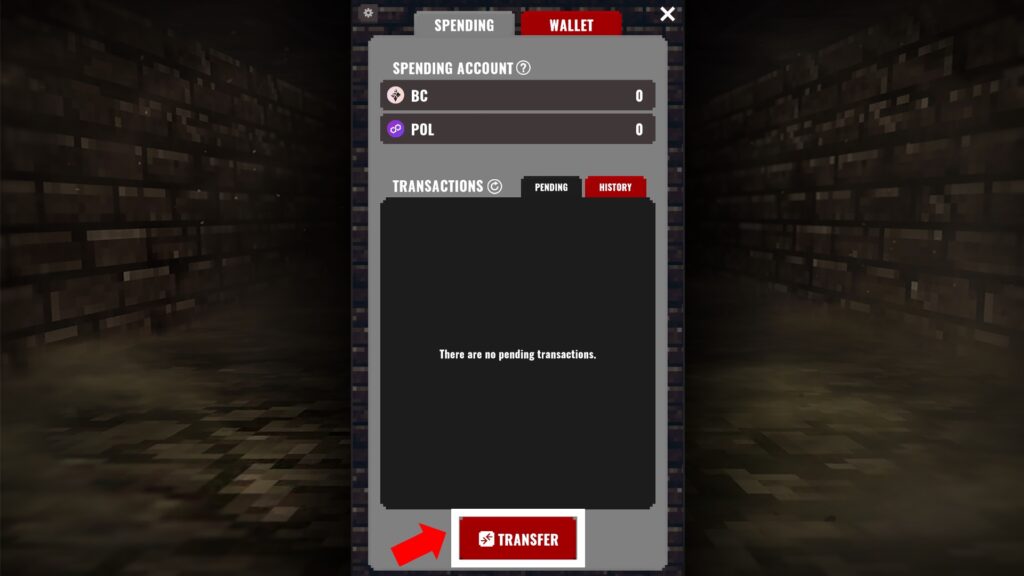
3. Set the “From” column to “Wallet” and the “To” column to “Spendings,” then select the type of item and how many. Select POL in this case.
*You are responsible for the transaction fees (gas fees) when sending assets from Wallet to Spending.
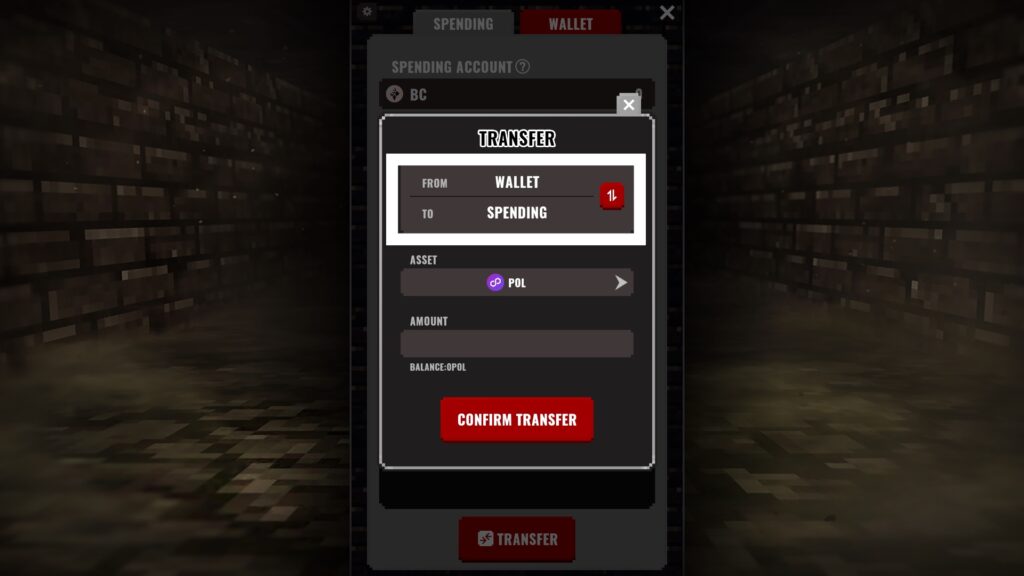
*For more about the Spending Account and Wallet Account, see the answer to the question, “What is a Spending Account and Wallet Account?” in the FAQ.
Step 4: Purchasing Bundles
Now, you are ready to purchase Bundles at the in-game shop.
1. Select the far right tab (CAMP tab) and open the CAMP.

2. Select OPEN on the Shop section and open the SHOP.
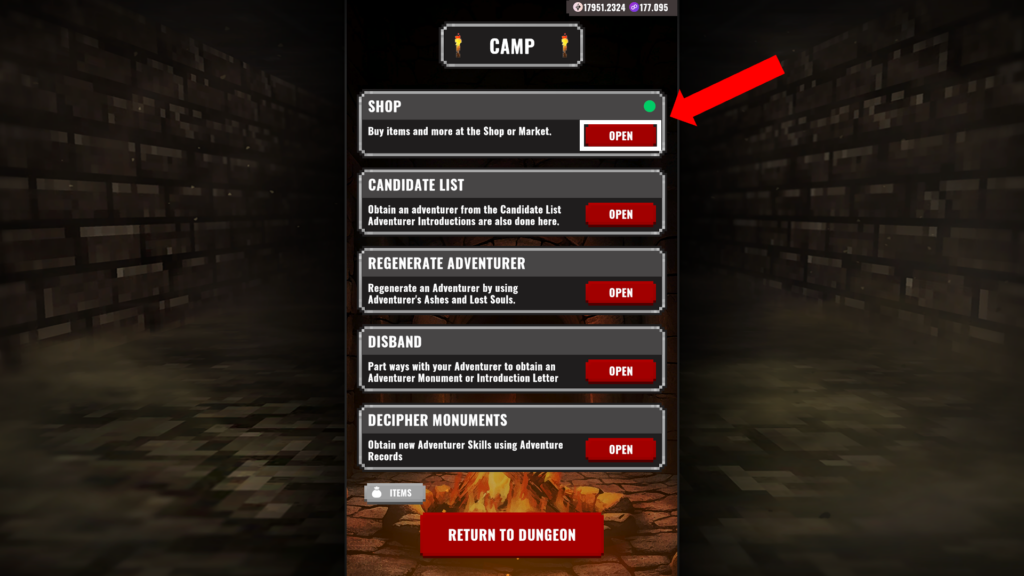
3. During the sale period of the Bundle, the Bundle will be displayed in the ‘Featured’ tab within the ‘Shop’ tab.

4. Select the Bundle you would like to purchase, and once you’ve checked the price and contents of the bundle, you can purchase it.

In addition to “Bundle,” the “ITEMS” tab offers a permanent selection of essential items such as ‘Picking Tool’ that allows you the safe opening of treasure chests rigged with traps or ‘Panacea’ that can cure any Adventurers’ status effect.

*For more about how to get Adventurer NFTs from Candidate Lists, see the answer to the question, “Where can I use the Candidate List?” in the FAQ.
About Market
Eternal Crypt – Wizardry BC – provides an in-game Market for trading NFT items. Users can list and sell their NFT items on the Market, as well as buy NFT items listed by other users. In the Market, NFT items can be paid for with $BC tokens or $POL. A transaction fee of 10% of the sale price is charged.
Purchasing in the Market
1. Within the Shop section of the Camp, check the MARKET tab.

2. You can choose the NFT you want to buy from the ADVENTURERS or ITEMS tabs.

3. Select Buy and purchase the NFT item or Adventurer NFT.

Selling in the Market
1. Select “MY PAGE” tab in the Market of the Shop section from the Camp.

2. Select “SELL ADVENTURER” or “SELL ITEM” depending on the NFT you want to sell.

3. Select the NFT you want to sell.

4. Set the Sale Price, quantity, and duration of the sale listing, and SELL the item.
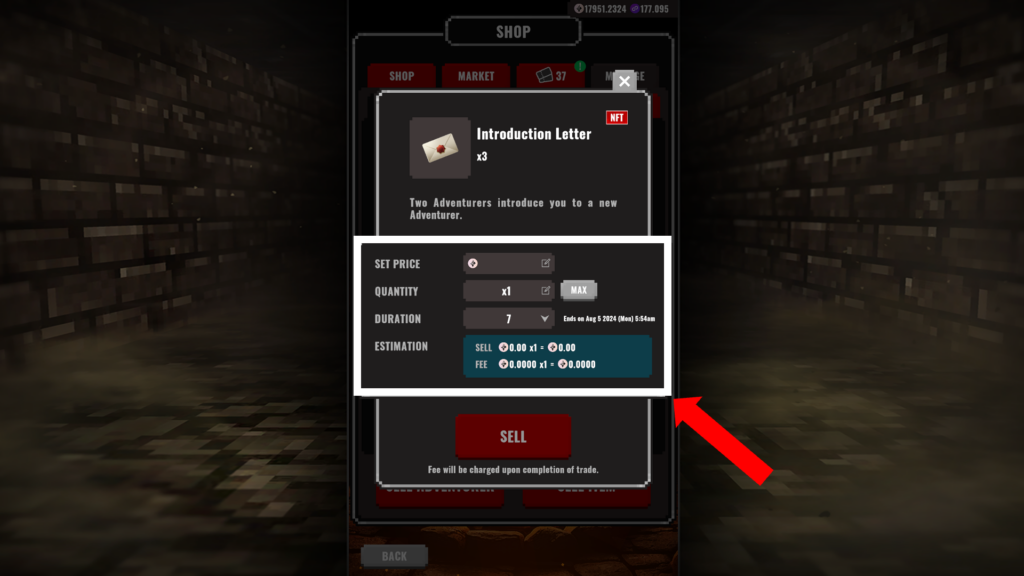
5. You can check your currently listed NFTs from the MY PAGE tab under ADVENTURERS or ITEMS.
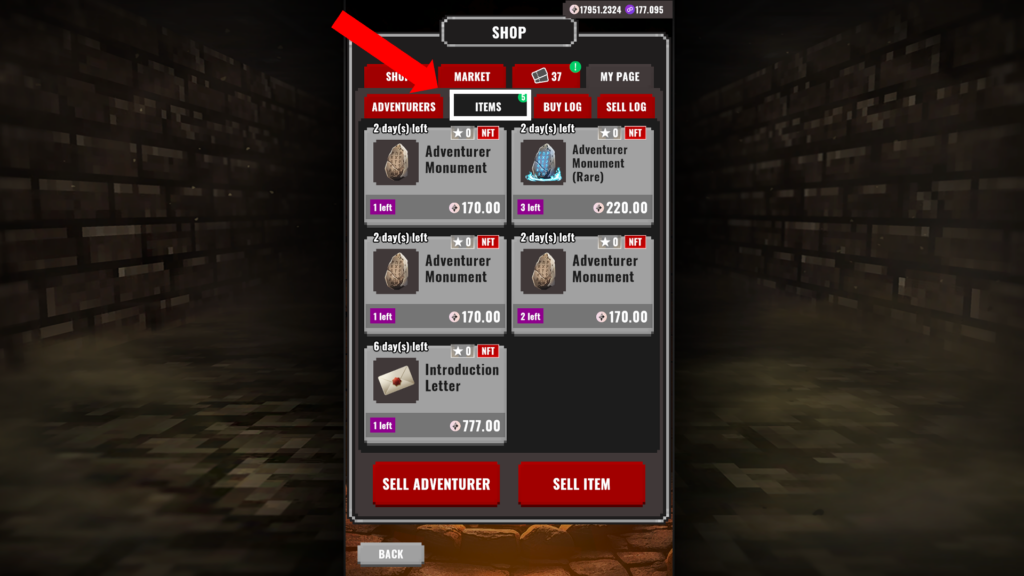
Transaction fees are subject to change based on transaction volume, token prices, and other factors. The transaction fee may also be temporarily changed as part of any events or campaign.
Adventurer NFTs must meet the following conditions when listing on Market.
•Not equipped in a Party Slot.
•Not afflicted with any Status Effects.
•Mining power must be 100%.
Mining capacity can be recovered up to 99% over time or by spending $BC tokens or Charge items, but a special item “Perfect Charge” is required to recover from 99% to 100%. The conditions for listing on the market are subject to change due to liquidity and price fluctuations of the Adventurer NFT.


